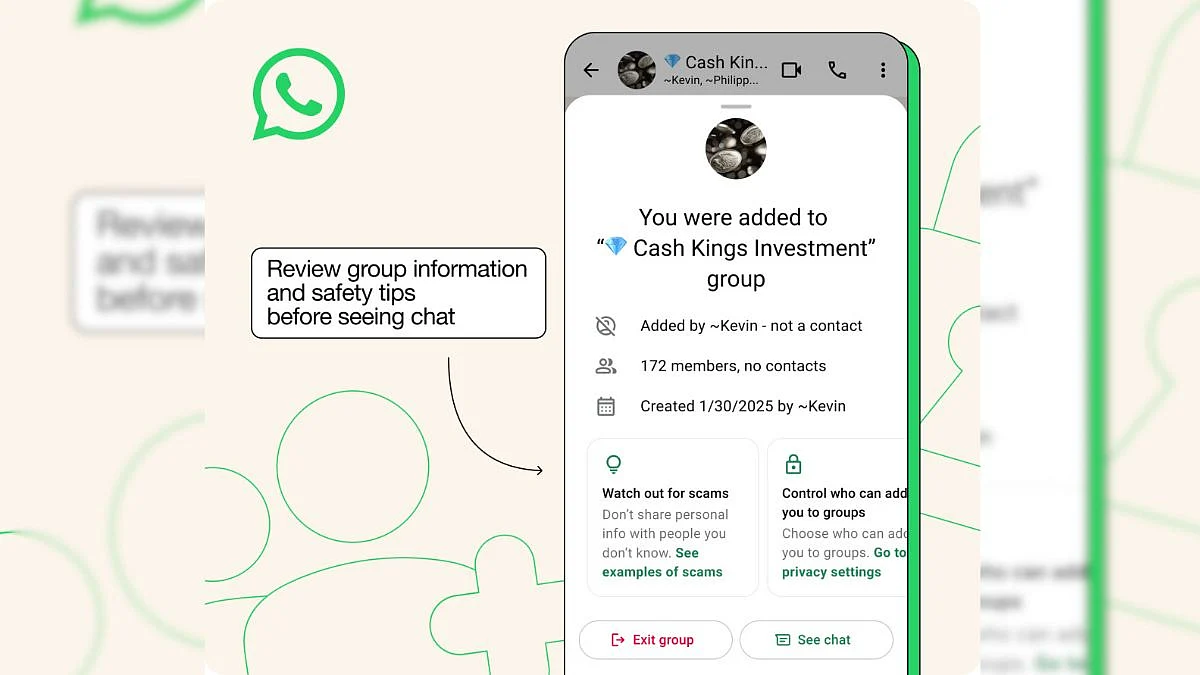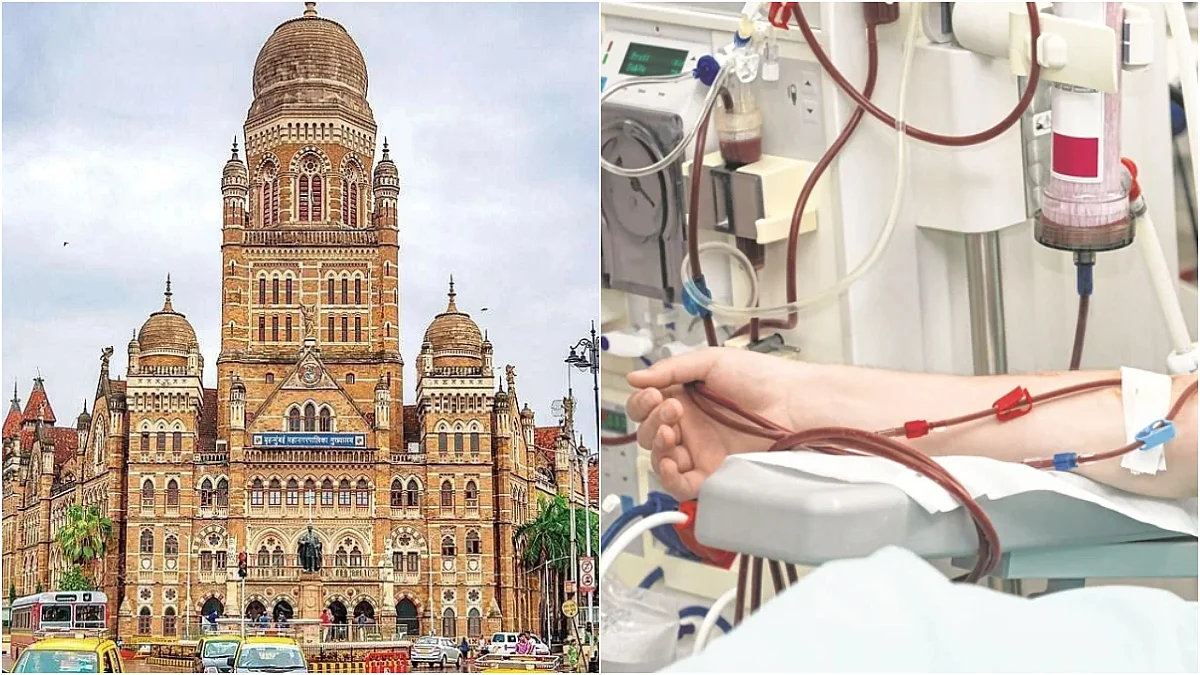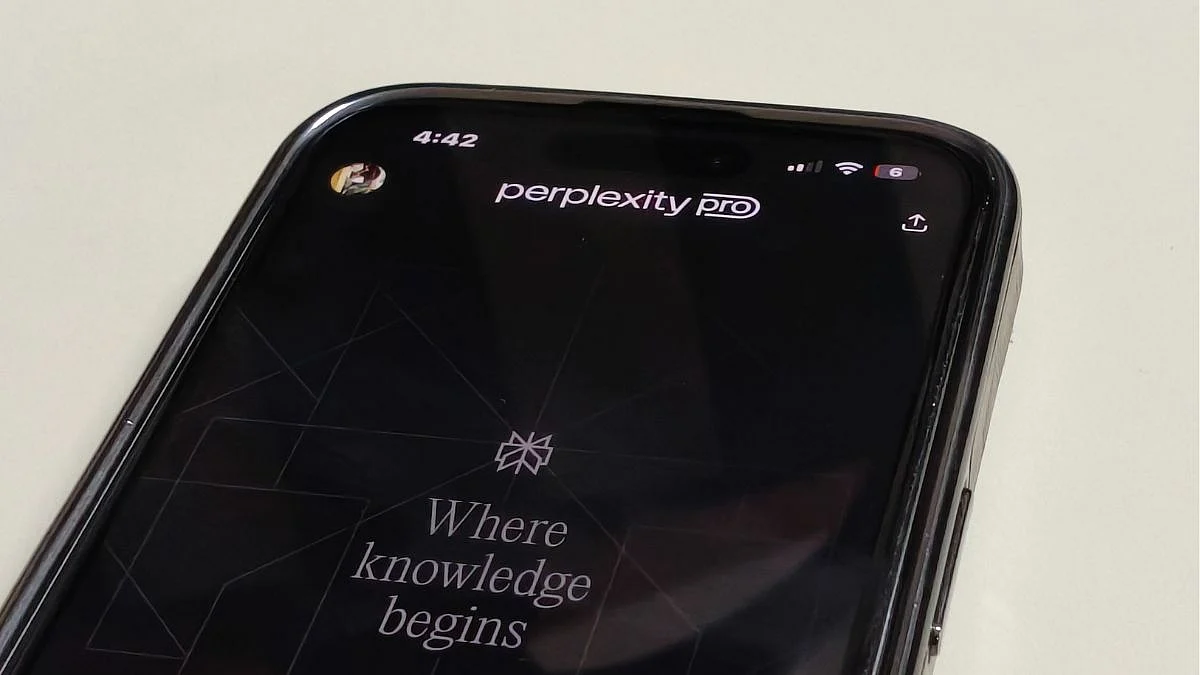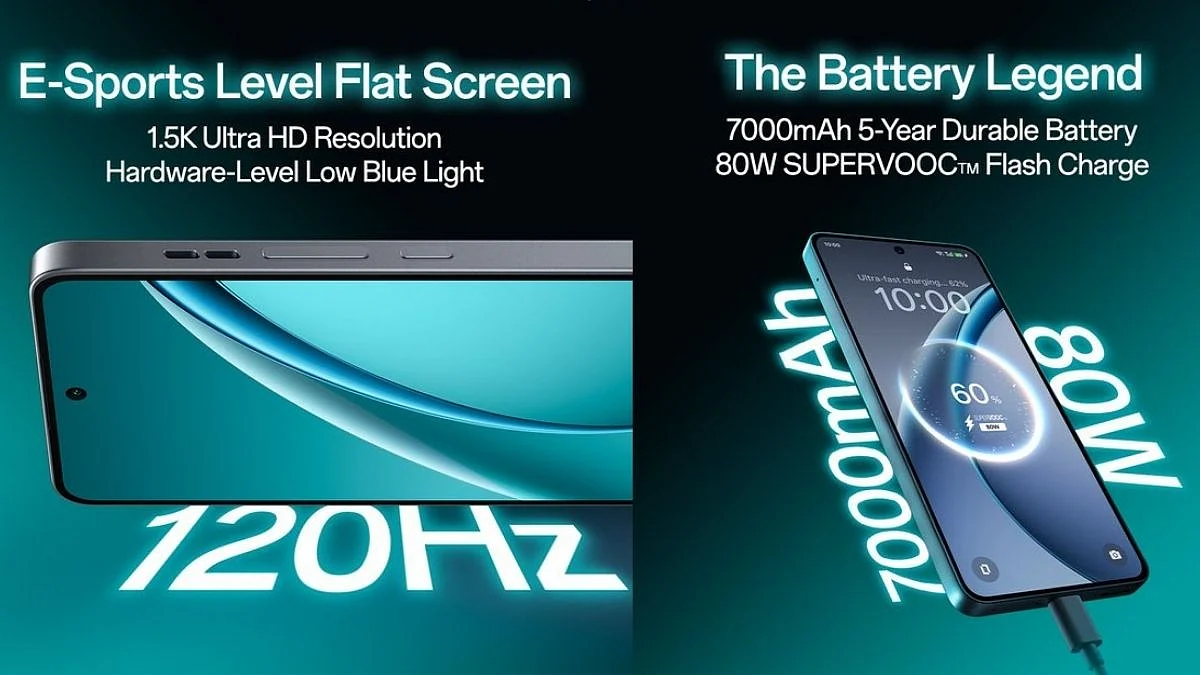The Ministry of Electronics and Information Technology (MeitY) has issues an advisory not to use WhatsApp Web on office computers or laptops. The government body says that using WhatsApp Web on corporate devices could lead to exposure of chats, personal files, login credentials, and more.
The government body has also released a video warning users that 'using WhatsApp Web on organisation’s devices may seem convenient, but it’s a major cybersecurity mistake.'
"Your chats, personal files, and login credentials could be exposed to admin-level access, screen monitoring software, or malware or browser hijacks," The Information Security Awareness (ISEA) team said.
Furthermore, organizations that monitor employee devices and WhatsApp Web, can be a vector for malware and phishing attacks, potentially compromising the entire network.
Experts suggest that using office Wi-Fi could also give companies some level access to their phones, potentially risking prying eyes to private files and chats.
Horrors of using WhatsApp on office computers or laptops:
Data breach: If your office laptop is compromised, your WhatsApp conversations, which may contain confidential information, could be exposed.
Unsecure networks: If you're using WhatsApp Web on a public or unsecured Wi-Fi network at the office, your data could be intercepted by malicious actors.
Company Access: Your employer may be able to access your WhatsApp chats if they have access to the device or monitoring software.
If you must use WhatsApp Web in office, then do not forget to log out before leaving. Furthermore, be extra cautious about clicking on links or opening attachments from unknown senders. Also, familiarize yourself with your company's policies regarding personal use of work devices and data privacy.