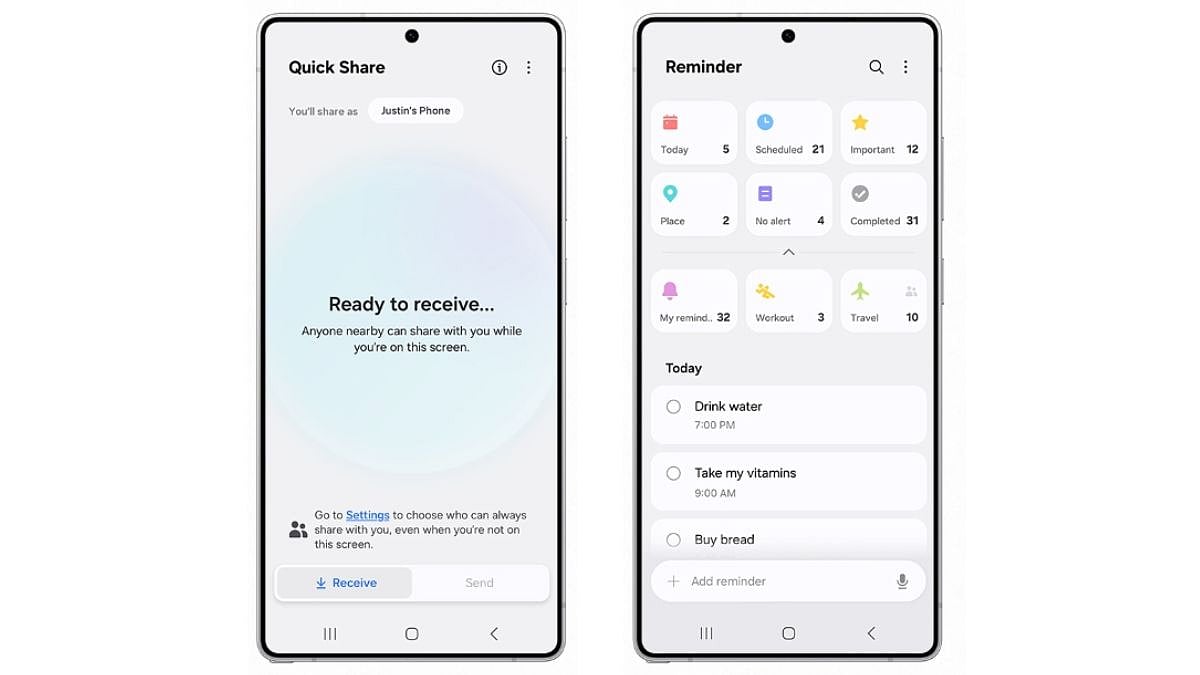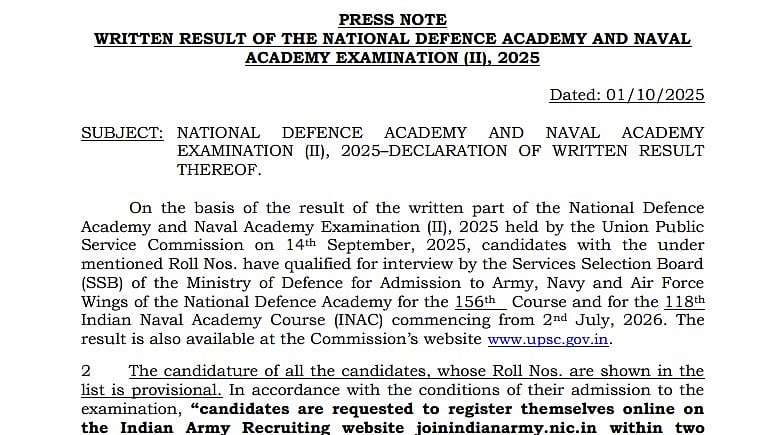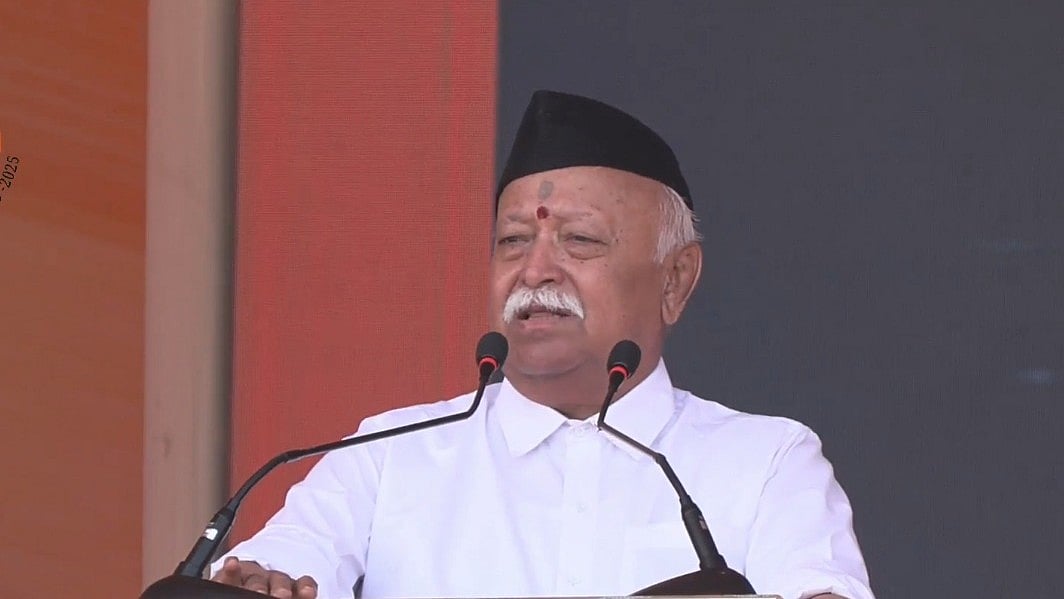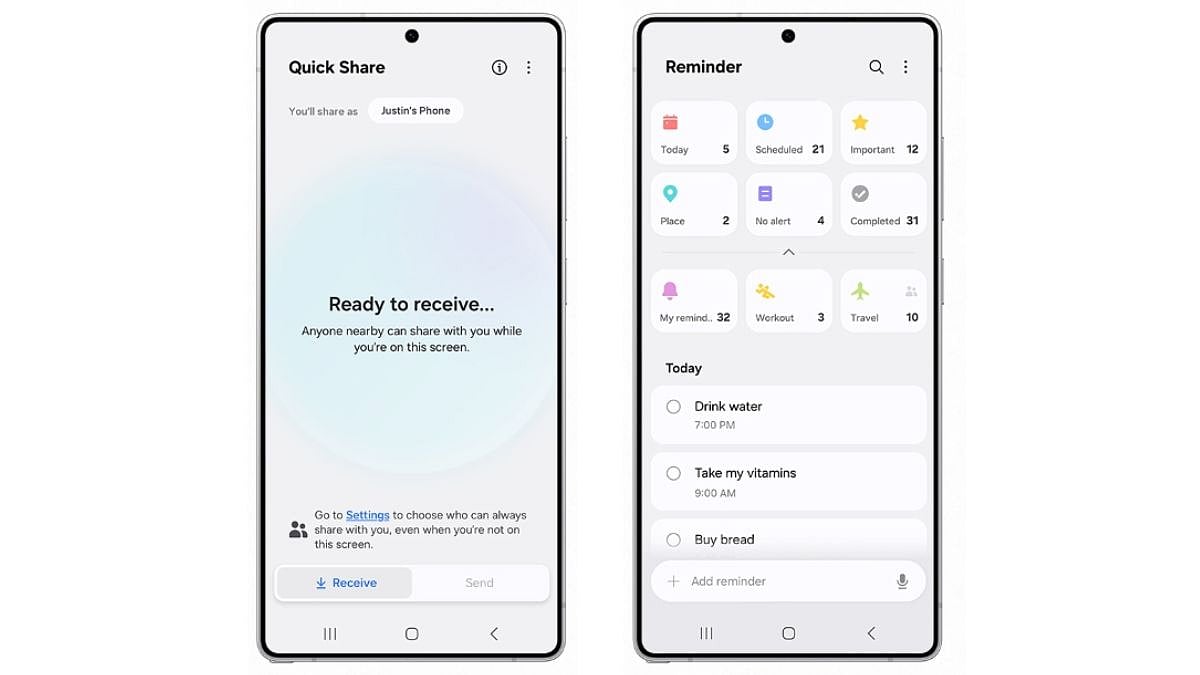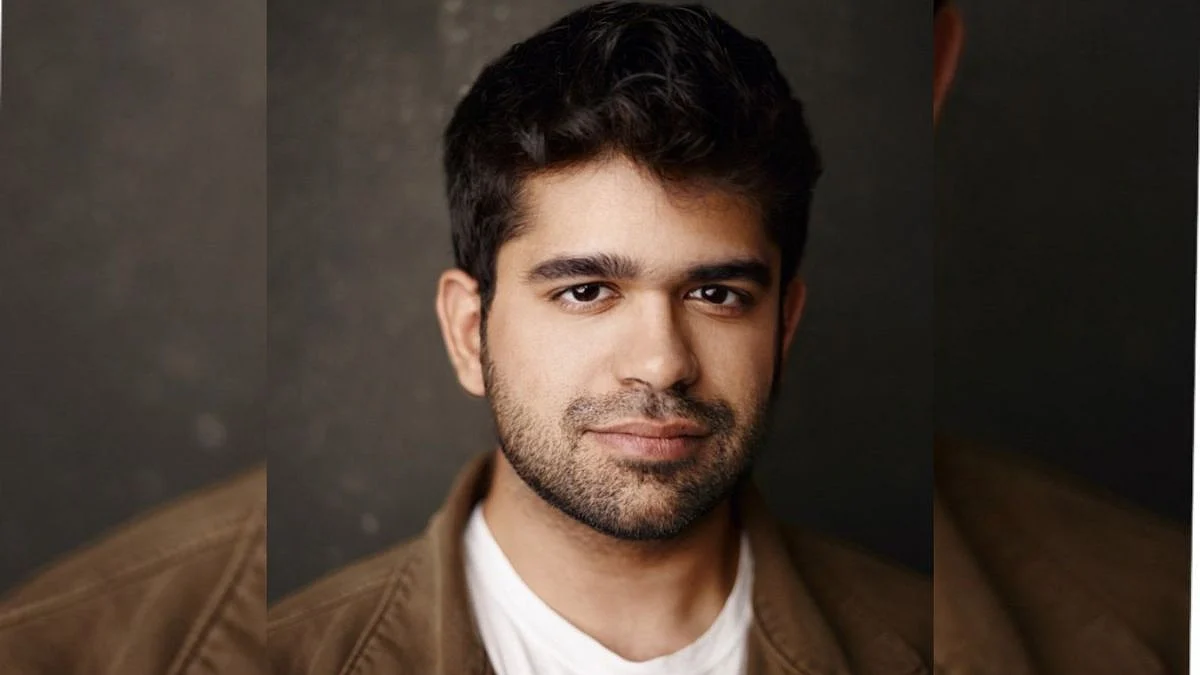Samsung has kicked off a broader rollout of its One UI 8 software update, based on Android 16, just weeks after debuting it on the Galaxy S25 series. The update brings refined AI features, a polished interface, and performance tweaks to enhance the Galaxy experience. While the initial wave targeted flagships, Samsung is now pushing it to mid-range A-series devices and older flagships, with more expected throughout October. Rollouts are staggered by region, starting in markets like Korea, and users should check for availability periodically. Several Indian Samsung users have reported getting the update.

Samsung One UI 8 Update: Eligible Devices
The expansion includes a mix of recent mid-rangers and last-gen flagships. Here's a breakdown of confirmed devices receiving the stable One UI 8 update now or imminently, based on official schedules and early reports:
- Samsung Galaxy Galaxy A73 5G
- Samsung Galaxy A56
- Samsung Galaxy A54 (Korea first, expanding soon)
- Samsung Galaxy A53 5G
- Samsung Galaxy A35 (recently released)
- Samsung Galaxy A34 (Korea first, expanding soon)
- Samsung Galaxy A33 5G
- Galaxy A24 (October 16)
- Sasmsung Galaxy A17 5G (stable update now rolling)
- Galaxy A16 (recently updated)
- Samsung Galaxy A15 (October 16, following recent update)
- Samsung Galaxy A07 (October 16)
- Samsung Galaxy A06 5G (October 16)
- Samsung Galaxy A06 (October 16)
- Samsung Galaxy S24 series (S24, S24+, S24 Ultra)
- Samsung Galaxy S24 FE
- Samsung Galaxy S23 series
- Samsung Galaxy S22 series
- Samsung Galaxy Z Fold 6
- Samsung Galaxy Z Flip 6
This list is expanding, with Samsung aiming for widespread availability by late October. If your device isn't listed yet, it may arrive in future waves—check Samsung's official support pages for the latest. Furthermore, the phones mentioned above are confirmed to get the Android 16 update, but it may take a while before it hits your device, depending on region.
How to Check and Install the Samsung One UI 8 Android 16 Update
Updating is straightforward via your phone's built-in tools. Follow these steps:
1. Ensure prerequisites: Connect to a stable Wi-Fi network and plug in your charger to keep your battery above 50% during the process.
2. Open Settings: Swipe down from the top of your screen to access the notification panel, then tap the gear icon, or find the Settings app in your app drawer.
3. Navigate to Software Update: Scroll down and select "Software update" (or "About phone" > "Software information" on some models).
4. Check for updates: Tap "Download and install." Your phone will scan for available updates—if One UI 8 is ready, you'll see a notification with details like file size.
5. Download and install: Tap "Download" (it may take time depending on size, around 3-5 GB). Once downloaded, select "Install now." Your phone will restart and apply the update, which can take 20-40 minutes.
6. Restart and verify: After installation, your device will reboot. Go back to Settings > About phone to confirm the version shows One UI 8 (build starting with something like AP3A).
If no update appears, it hasn't reached your region yet—try again in a few days or use Samsung's Smart Switch on a PC for manual checks.
Precautions Before Upgrading
Major updates like One UI 8 can occasionally cause hiccups, so take these steps to safeguard your data and device:
- Backup everything: Use Samsung Cloud, Google Drive, or Smart Switch to back up photos, apps, contacts, and settings. This ensures you can restore if anything goes wrong.
- Free up space: Clear at least 5-10 GB of internal storage for the download and temporary files.
- Disable beta programs: If enrolled in any Samsung betas, exit via the Samsung Members app to avoid conflicts.
- Update apps first: Head to the Galaxy Store and Google Play Store to update all apps, as compatibility issues can arise post-update.
- Avoid interruptions: Don't use your phone during installation, and ensure it's not rooted or modified, as that could brick the device.
- Read release notes: Check the update changelog in the download prompt for any known issues specific to your model.