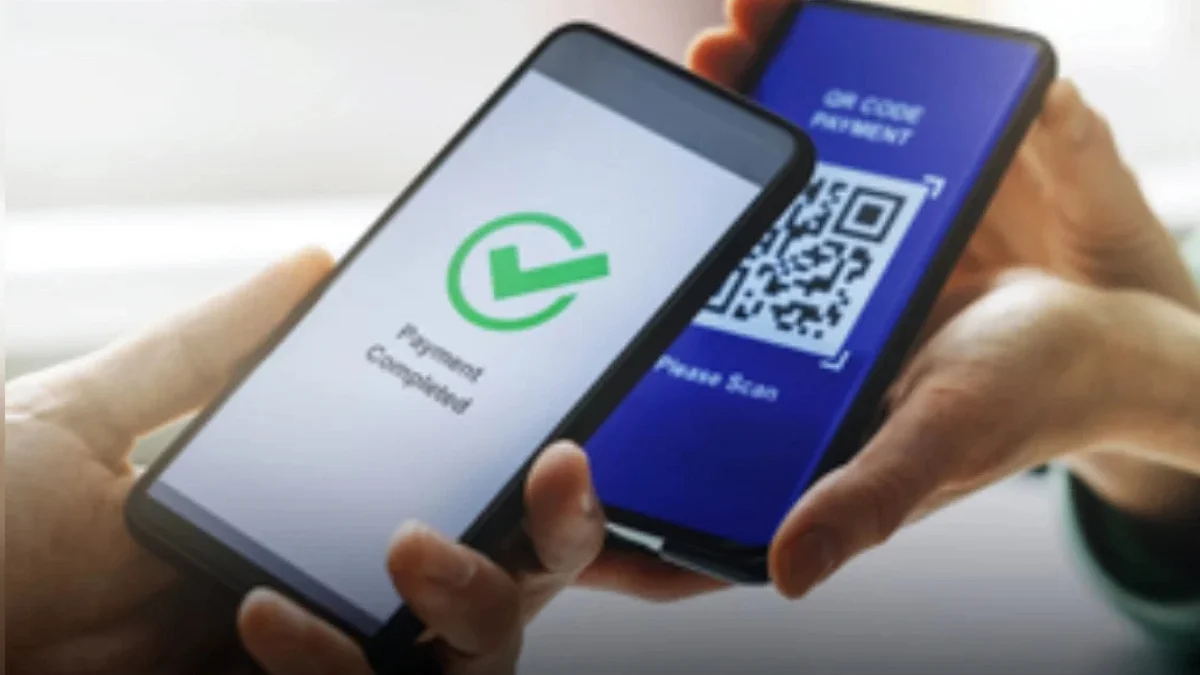Verifying the authenticity of an Aadhaar card is a crucial step in preventing identity fraud and ensuring the legitimacy of personal details. With increasing digital transactions and identity-related fraud, it's essential to know how to verify an Aadhaar card either through the QR code printed on it or via the official UIDAI portal using the cardholder’s name and basic details.
Method 1: Verifying Aadhaar Card Using QR Code
Every Aadhaar card includes a QR code that stores encrypted demographic details and a photo of the cardholder. This can be verified offline using a smartphone app.
Steps:
Download a UIDAI-approved app like mAadhaar or Aadhaar QR Scanner.
Open the app and tap on the QR code scan option.
Use your phone’s camera to scan the QR code on the Aadhaar card.
The app will instantly show details such as name, date of birth, gender, and photo.
Compare the displayed information with the physical Aadhaar card to verify authenticity.
This method is especially useful for offline verification and avoids the need to enter Aadhaar numbers manually.
Method 2: Verifying Aadhaar Card Using Name and UIDAI Website
If you don't have access to the QR scanner or need to confirm Aadhaar online, the UIDAI website provides a straightforward tool.
Steps:
Visit UIDAI’s official website.
Navigate to the ‘My Aadhaar’ section and click on ‘Verify Aadhaar Number’.
Enter the Aadhaar number or Virtual ID (VID).
Complete the CAPTCHA and click ‘Verify’.
The site will confirm whether the Aadhaar number exists and is valid. It will also display partial personal details for cross-checking.
Note: Contrary to some beliefs, the UIDAI website does not allow full verification by name alone—a valid Aadhaar number or VID is required.
Why Aadhaar Verification Matters
Verifying Aadhaar helps curb identity theft, ensures accurate KYC compliance, and protects businesses and individuals from falling victim to forged identities. Always use official channels and trusted apps for verification.