OpenAI Launches ChatGPT Agent: Now Book Tickets, Order Food & Get Tasks Done — Here’s How to Use It
OpenAI’s new ChatGPT Agent goes beyond chatting — it can now do things for you. From booking tickets to ordering food, it acts like a smart assistant that takes action. Available to ChatGPT Plus users, it comes with privacy trade-offs you must know. Here’s what it means for everyday users.
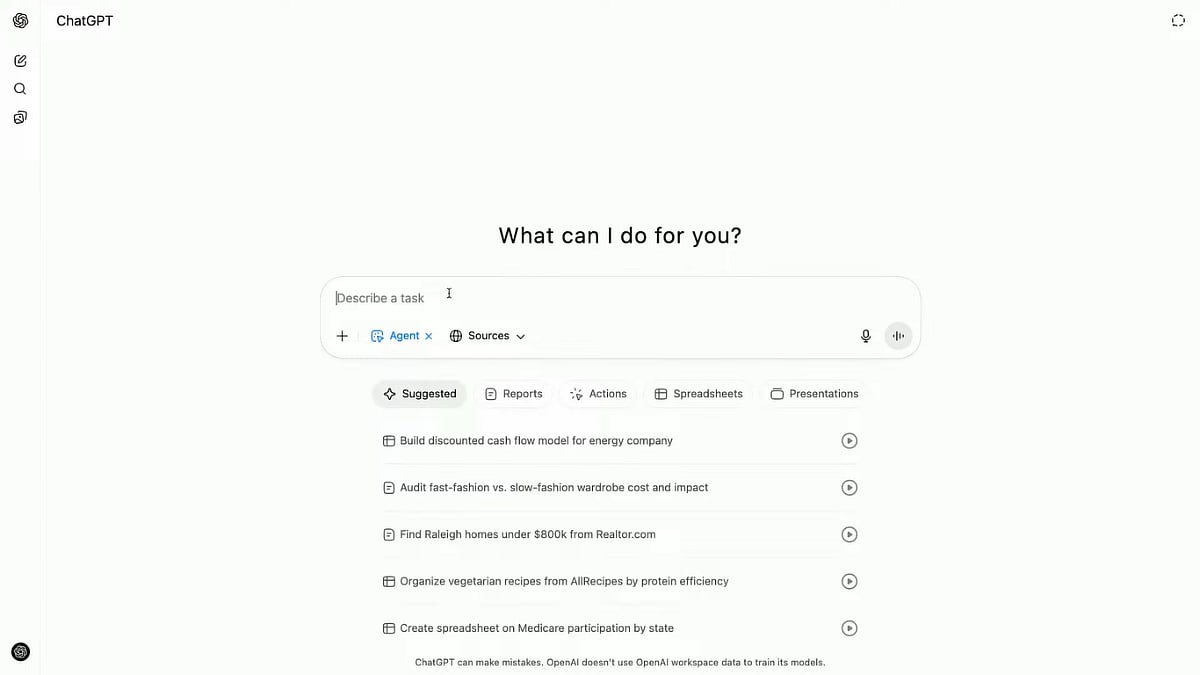
ChatGPT Agent is available for Plus., Pro, and Team users |
OpenAI, the company behind ChatGPT, has launched something huge early this morning — ChatGPT Agent. Unlike the regular ChatGPT that only gives you answers or writes messages to your prompts, the new ChatGPT Agent mode actually does things on your behalf. Think of it like a smart helper that can take real-world actions — like booking flights, placing orders, or even running your computer tasks — with just a message from you. This new feature comes just on the heels of Grok 4 unveil, which claims to be the ‘smartest AI model in the world’.
For people who are used to just chatting with ChatGPT for fun or basic help, this is a major shift. You’re no longer just typing and reading. You can now tell ChatGPT to carry out tasks for you.
How To Use ChatGPT Agent? Who Can Get It?
ChatGPT Agent is not available to everyone yet. It’s currently rolling out slowly to ChatGPT Plus, ChatGPT Pro, and ChatGPT Team users only. The ChatGPT Plus plan starts at $20 i.e. approximately Rs. 2,000 per month. The ChatGPT Pro and ChatGPT Team plans are suitable for heavy and small business users and are priced even higher.
Once you buy one of these plans, will you be able to use ChatGPT Agent. These users will see new options in the app or website. To activate ChatGPT Agent, follow the steps below:
1. Open the ChatGPT app or website.
2. Click on the Tools dropdown menu from the composer.
3. Select Agent Mode.
4. To use the Agent, ask it something like, “Book me a train from Indore to Delhi” or “Find a good vegetarian restaurant near me.”
5. If the Agent has access, it will try to carry out the task — not just suggest.
6. You’ll need to give it permission to access apps, websites, or files.
This is different from regular ChatGPT which only gives information. The Agent actually acts like your digital assistant. All premium users are getting this new ChatGPT Agent mode in batches, but the company says that “We are still working on enabling access for the European Economic Area and Switzerland.”
What About Privacy and Control?
Here’s the part you should not skip. To let ChatGPT Agent work, you need to give it access to personal apps or tools. That means it might interact with your email, calendar, travel sites, etc.
OpenAI says you’ll always be in control — you must give permission before it acts. But remember: the more access you give, the more personal data it may handle.
If you're not comfortable with that, you can stick with the basic ChatGPT experience.
ChatGPT Agent is a game changer
This is a game-changer — especially for users in India who want one tool to manage tasks, bookings, and daily life. But it’s powerful, so it needs careful use. If you try ChatGPT Agent, start slow — and always read what permissions you’re giving.
RECENT STORIES
-
-
-
-
-