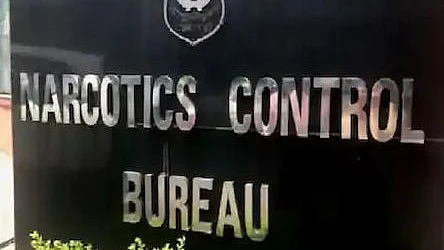The popular Perplexity AI chatbot is now available directly on WhatsApp. In a bid to make AI assistance more accessible, Perplexity has introduced the chatbot directly on the messaging platform. WhatsApp users will be able to ask questions, summarise information, schedule reminders, and create images using the chatbot.
Perplexity AI’s CEO Aravind Srinivas announce the WhatsApp chatbot on the social media platform. Follow these steps to use the chatbot on WhatsApp.
Open WhatsApp and paste this number +1 (833) 436-3285 in the search bar. If using the desktop version, click on ‘New Chat’ and then paste the number.
The Perplexity chatbot will show up. Message your prompt like how you normally would do in any AI Chatbot and it should reply intelligently.
Head to this link http://wa.me/18334363285 to open Perplexity directly in WhatsApp
The chatbot is able to give answers to anything, generate and edit images directly in the chat, and offer AI voice reply to a voice note as well.
“You can now schedule tasks with Perplexity on WhatsApp. This is the first time you get to feel a basic “assistant” on WhatsApp that sends you periodic news alerts, custom reminders at a frequency you set all in simple natural language. Message +1 (833) 436-3285 to start,” Srinivas wrote.
This chatbot is already available on Telegram under the name ‘askplexbot’.