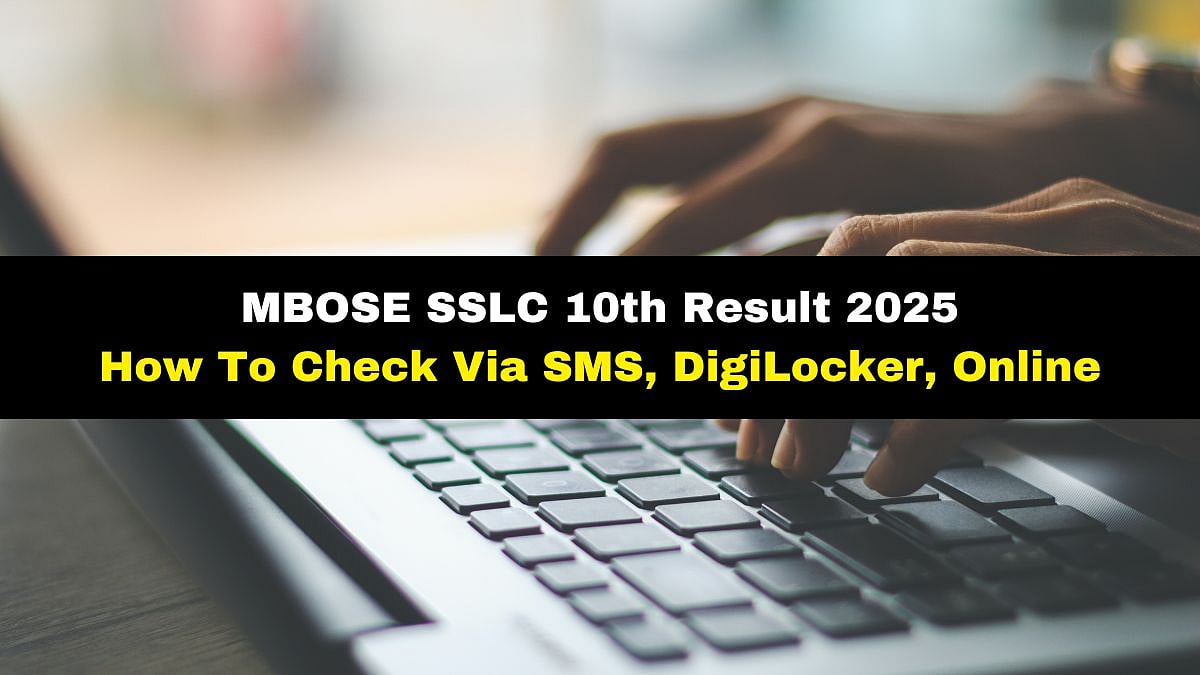Meghalaya MBOSE SSLC Result 2025: The Meghalaya Board of School Education (MBOSE) declared the MBOSE SSLC 10th Result 2025 at mbose.in, megresults.nic.in, mboseresults.in. Apart from the official website, students can also check their MBOSE SSLC 10th Result 2025 via SMS and digiLocker.
To download the MBOSE SSLC 10th Result 2025, candidates will have to enter their login details such as their roll number and roll code on the MBOSE portal.
MBOSE SSLC 10th Result 2025: Alternative Websites To Check Scores
-mbose.in
-mboseresults.in
-megresults.nic.in
Meghalaya Board Class 10th Result 2025: Here's How To Check Online?
Step 1: Go to the official website-- mbose.in
Step 2: Click on the link Meghalaya Board Class 10th Result 2025 on the homepage
Step 3: A new page will appear on the screen and candidates will have to enter the roll number and date of birth on the MBOSE portal
Step 4: Click on the submit button and the MBOSE SSLC 10th Result 2025 will appear on the screen
Note: Download the MBOSE SSLC 10th Result 2025 and take a printout for future reference.
MBOSE SSLC 10th Result 2025: Here's How To Check Via SMS
Step 1: Students can check their Meghalaya Class 10 results (MBOSE Result 2025) via SMS.
Step 2: To check the result, send a text in the following format:
- MG10roll number to 58888.
- MBOSE10roll number to 56263.
Meghalayala Board 10th Result 2025: Here's How To Check Via DigiLocker
Step 1: Visit the DigiLocker website or app.
Step 2: Type the password, username, and any necessary information.
Step 3: Enter your login and password to access the DigiLocker app.
Step 4: Enter the necessary information and your Aadhar number.
Step 5: Select the "Pull Partner Documents" button located in the sidebar on the left.
Step 6: Choose "Meghalaya Board of School Education" from the first choice on the new page that displays.
Step 7: Select the Marksheet (MBOSE SSLC Marksheet) from the list of options that appears, then fill out the remaining fields with your roll number and year of graduation.
Step 8: Click "Get Document" once the information has been entered.
Step 9: Your MBOSE SSLC Digital Marksheet/Certificate will be downloaded.
Step 10: Click on the ‘Save to Locker’ button to save the document to your DigiLocker account.