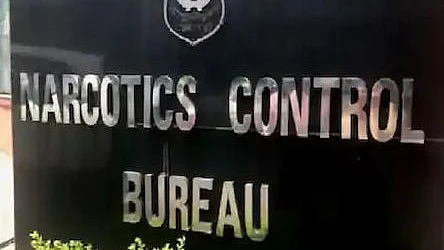As of March 2025, WhatsApp has close to 3 billion active users worldwide. It is one of the most used messaging platforms in the world, but with growing digital threats, keeping your account secure is more important than ever. From enabling two-step verification to avoiding unknown links, there are some simple yet powerful ways to make your WhatsApp account safer. Whether you’re a casual user or someone who uses WhatsApp for business, following these tips can help ensure your personal information stays private and your conversations remain secure.
1. Enable Two-Step Verification
One of the most effective steps to secure your WhatsApp account is turning on two-step verification. This feature adds an extra layer of protection beyond your phone number. When you enable it, WhatsApp will occasionally ask for a six-digit PIN that only you know. This helps prevent unauthorized access if someone tries to register your number on a different device. To turn it on, go to Settings > Privacy > Two-Step Verification and set up your PIN. You can also add an email address as a recovery option in case you forget the PIN.
2. Check Encryption
WhatsApp uses end-to-end encryption, which means only you and the person you're chatting with can read what's sent. This feature is on by default, but you can check the encryption status of any conversation to confirm it’s secure. Open a chat, tap the contact's name at the top, and then select "Encryption." You'll see a unique security code that verifies your messages are protected. You can even scan the code with your contact’s device for additional assurance. This is particularly useful for sensitive conversations and ensures that your private chats stay private.
3. Control Who Can See Your Info
Your profile photo, last seen, and status may be giving away more than you think. WhatsApp allows you to control who sees this information, so it’s best to review these settings. Go to Settings > Privacy, and adjust options for Last Seen & Online, Profile Photo, About, and Status. You can choose from "Everyone," "My Contacts," "My Contacts Except…", or "Nobody." Customizing these settings helps protect your identity and activity, especially from unknown numbers.
4. Block Suspicious Contacts
If someone on WhatsApp makes you uncomfortable, floods you with spam, or sends suspicious links or files, don’t hesitate to block them. It’s quick and easy. Open the chat, tap the person’s name or number, scroll to the bottom, and tap Block Contact. Blocking prevents the person from sending you messages, calling you, or seeing your status updates. They won’t be notified, and you can unblock them anytime if needed. This is one of the most effective ways to instantly stop unwanted interaction and reduce the risk of falling for scams or harassment attempts on the platform.
5. Use Fingerprint or Face Lock
Even if your phone is unlocked, you can add another level of protection by enabling biometric lock on WhatsApp. This ensures that only you can open the app—even if someone else is holding your phone. For Android, go to Settings > Privacy > Fingerprint Lock, and for iPhone, it's Screen Lock. Choose how soon WhatsApp should lock after you stop using it. This is especially useful if you share your phone with others or if it's ever lost or stolen.
6. Be Careful with Unknown Links
Phishing scams and malware can come in the form of innocent-looking links. That’s why you should never click on links from unknown or unverified contacts. If you receive a message with a link promising prizes, urgent warnings, or unbelievable news, take a moment to verify it. Look for misspellings, strange domain names, or a tone that sounds "off." You can also copy the link and check it using online scanners. WhatsApp itself flags suspicious links in many cases. Always think twice before clicking, and when in doubt, delete the message or block the sender.
7. Avoid Sharing Sensitive Info
It’s easy to send a message without thinking twice—but WhatsApp should not be used to share sensitive personal information like passwords, bank details, PINs, or OTPs. Even though the app uses encryption, it's still risky, especially if your phone is compromised or if messages are forwarded by mistake. Be especially cautious in group chats, where messages can reach many people. If you must share sensitive data, use more secure channels and always double-check who you're sending it to.
8. Keep WhatsApp Updated
WhatsApp regularly releases updates that fix bugs and patch security vulnerabilities. Using an outdated version of the app can put your data at risk, even if you follow all other safety tips. Always keep WhatsApp updated to the latest version by going to the Google Play Store or Apple App Store. You can also enable automatic updates in your device settings. In addition to security fixes, updates often come with useful new features that improve your overall experience.