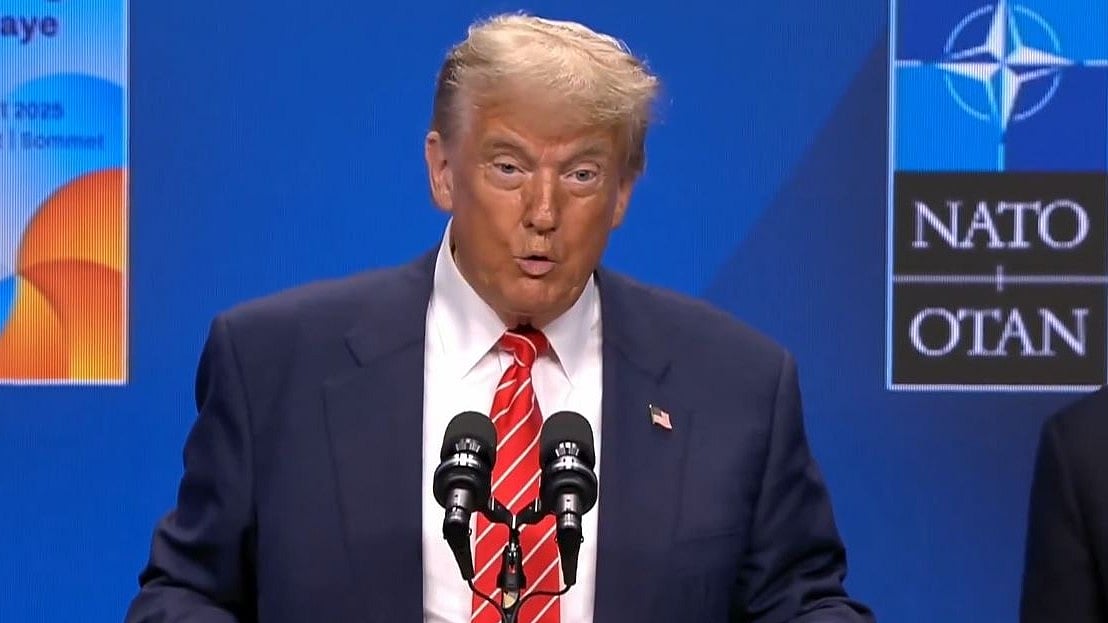The Permanent Retirement Account Number (PRAN) is a unique identifier assigned to individuals participating in the National Pension System (NPS) in India. Keeping contact details, including the registered mobile number, up to date is crucial to ensure seamless communication regarding account updates, OTPs (One-Time Passwords), and other essential notifications. If a PRAN holder wishes to update his mobile number, he can do so through online and offline methods.
Updating Mobile Number via NPS Portal
The most convenient way to update a mobile number in a PRAN account is through the official NPS portal. This allows users to make personal information changes quickly and securely.
Also Read: EPFO Revolutionizes Withdrawals: Instant PF Access via ATMs and UPI Soon
Login to the NPS Portal: Visit the official NPS website at https://www.npscra.nsdl.co.in. Log in using PRAN credentials and password.
Navigate to Profile Update Section: After logging in, go to the "Update Profile" or "Change Details" section, where users can modify their registered mobile number.
Enter the New Mobile Number: Input the new contact number in the designated field. An OTP will be sent to this number for verification.
Submit the Changes: Enter the received OTP in the required field and click on "Submit" to finalize the update. The system will confirm the successful change of the mobile number.
Also Read: Indian Women Redefine Investing: Higher SIPs, Bigger Lump Sums, and Smarter Strategies
Updating Mobile Number via POP-SP Centers
For individuals unable to update their mobile number online, visiting a Point of Presence-Service Provider (POP-SP) center is an alternative method. These centers are authorized to assist with modifications in NPS accounts. The process involves:
Visit the Nearest POP-SP Center: Locate and visit a nearby POP-SP office with valid identity proof and a request form for updating details.
Submit the Request Form: Fill out the necessary request form for mobile number change and attach identity proof such as an Aadhaar card or voter ID.
Verification and Update: The submitted request will be processed after verification, and the mobile number will be updated in the system. An acknowledgment receipt will be provided as confirmation.
Importance of Updating Mobile Number
Keeping the registered mobile number updated in the PRAN account is vital for security and accessibility. OTPs for secure transactions, important notifications, and account updates are sent to the registered number. Failure to update an outdated number may lead to missed alerts and transaction delays. Therefore, account holders must ensure that their mobile numbers remain current for smooth NPS account management.