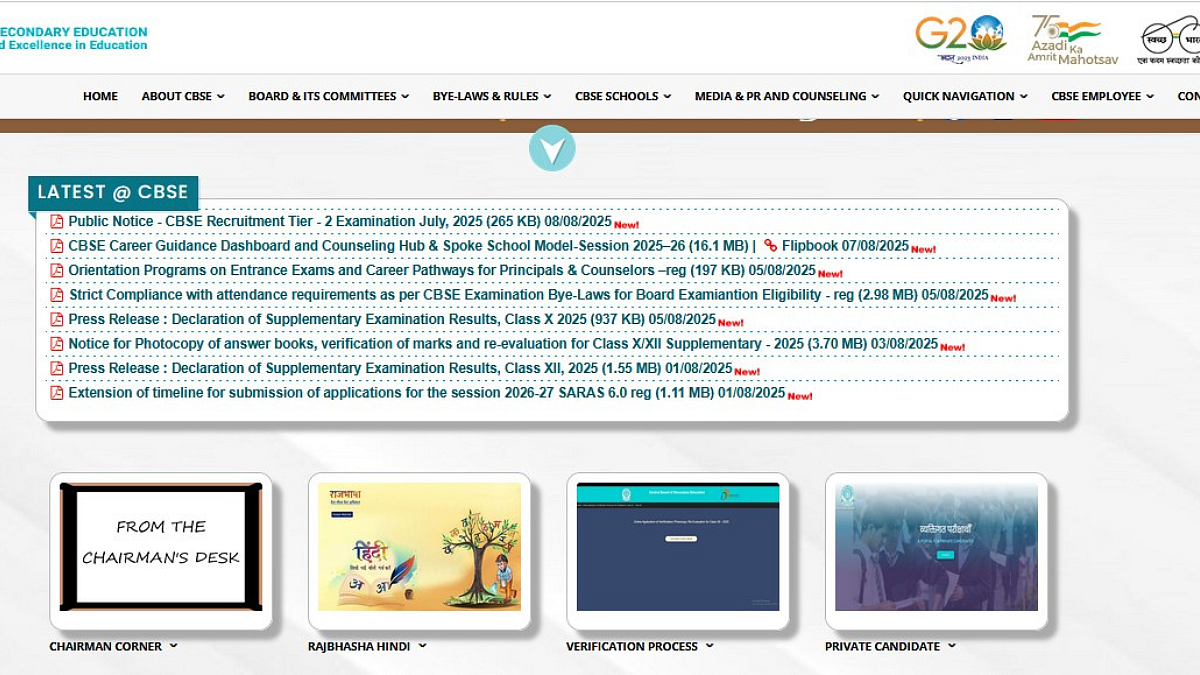The deadline for Aadhaar card holders to update their details has been recently extended by the Unique Identification Authority of India (UIDAI), without incurring any fees until September 14, 2024.
The recent extension aimed at proving a hassle-free updates and relief to millions of users, ensuring that they can make necessary changes free of charge at time.
Why Update Your Aadhaar Card?
Aadhaar is a 12-digit unique identity number that plays an important role in the day to day life of an Indian for getting various government services and benefits.
So, being as an official document of identification, it is important to keep its details up to date to have a smooth authentication and preventing from identity-related complications.

How to Update it online? | Representative Image
How to Update it online?
1. Login to the Aadhaar Portal
Visit myaadhaar.uidai.gov.in and log in using your 16-digit Aadhaar number.
2. Verification
Enter the OTP received on your registered mobile number to proceed.
3. Document Submission
Select 'Document Update' and upload necessary Proof of Identity (PoI) and Proof of Address (PoA) documents.
4. Confirmation
Submit your consent for the update. Upon successful submission, a 14-digit Update Request Number (URN) is generated for tracking.

UIDAI's Aadhar - Offline Process | Photo: Representative Image
Changing Your Aadhaar Photo - Offline Process
1. Download and Fill the Enrolment Form
Visit the UIDAI website, download the Aadhaar enrolment form, and fill it with accurate details.
2. Visit Aadhaar Enrolment Centre
Submit the filled form along with biometric information at your nearest Aadhaar Enrolment Centre or Aadhaar Sewa Kendra.
3. Capture of Live Photograph
Your live photograph will be taken, and you will receive an acknowledgment slip with the URN for tracking purposes.
Important point to remember
1. Biometric information such as iris scans, fingerprints, and facial photographs can only be updated offline at Aadhaar centres.
2. Date of birth can be updated only once with a maximum range of plus or minus three years from the recorded date during enrolment.
3. Gender details can also be updated once.