Perplexity AI's Comet Browser Is Now Available To All Users For Free: How To Download And Use It
Launched quietly in July, Comet was initially restricted to Perplexity Max subscribers via invites.
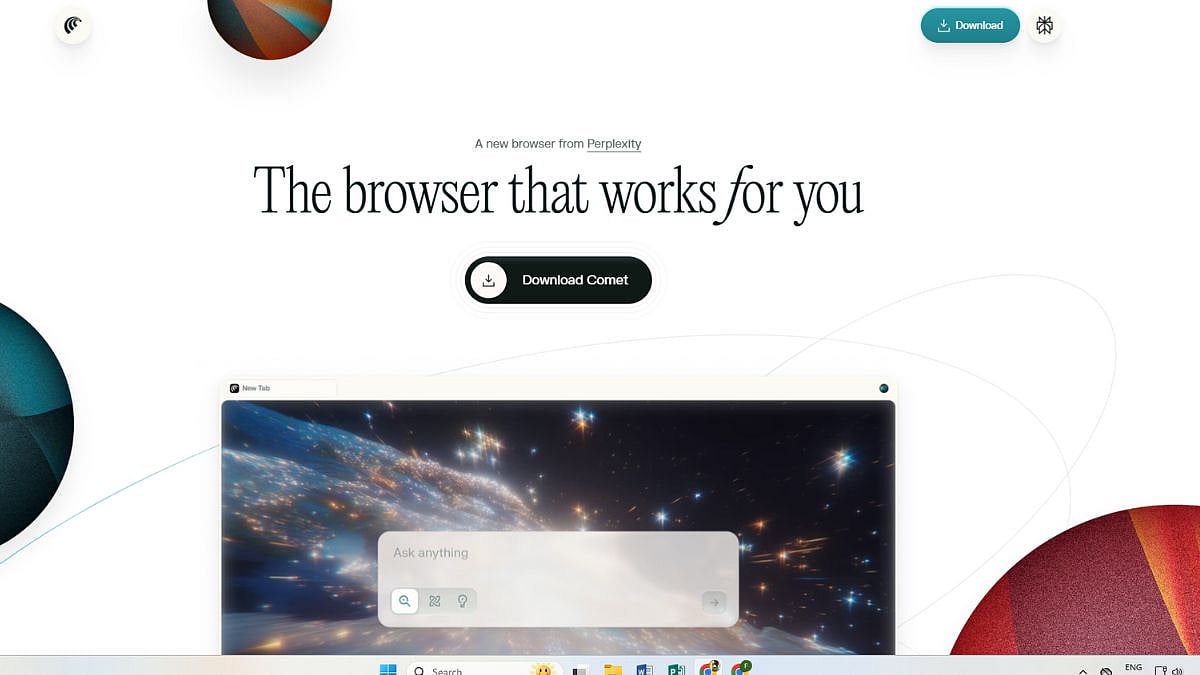
Perplexity AI browser Comet |
After keeping it under the invite-only model for months, Perplexity AI has opened its AI-powered Comet browser to all users worldwide. Perplexity CEO Aravind Srinivas announced the general availability on X , stating, "Comet is now generally available to download for everyone (free, Pro and Max users)!" This move democratises the Chromium-based browser, which integrates Perplexity's powerful search engine as an always-on AI companion for browsing, research, and even automated tasks.
Launched quietly in July, Comet was initially restricted to Perplexity Max subscribers via invites, later extending to Pro users and the free tier but still requiring special access for downloads. The browser positions itself as a 'thought partner' for digital life, blending traditional web navigation with agentic AI capabilities that go beyond passive search.
Perplexity AI Comet browser: Key Features
At its core, Comet features a persistent sidebar AI assistant that activates with a single click from the toolbar. This tool excels at summarising webpage content, cross-analysing multiple tabs for insights, and executing "agentic" actions—such as booking meetings, drafting and sending emails based on page data, or streamlining e-commerce purchases. For instance, users can query for the best deal on a digital camera, and the AI will scour sites, compare prices, and guide them to checkout, even handling manual steps if payment details aren't pre-linked.
Built on the familiar Chromium engine, Comet ensures seamless compatibility with extensions and sites while overlaying Perplexity's conversational search directly into the URL bar for instant, context-aware responses.
Desktop versions are live now for Windows and Mac, with mobile apps slated for release in the coming weeks—pre-registration is already open on Google Play.
How To Download And Use Comet Browser On The Desktop: A Step-by-Step Guide
Getting started with Comet is straightforward, requiring no subscriptions or codes. Follow these steps to integrate this AI browser into your routine:
1. Visit the Official Download Page: Head to https://www.perplexity.ai/comet using your current browser.
2. Select Your Platform: Choose the download option for macOS or Windows (mobile support is forthcoming—sign up for notifications if you're on Android or iOS).
3. Install the Browser: Run the downloaded installer file. On Mac, drag the app to your Applications folder; on Windows, follow the on-screen prompts to complete setup. Grant any necessary permissions for optimal AI functionality, like accessing tabs for analysis.
4. Launch and Sign In: Open Comet and log in with your Perplexity account (free sign-up available if you don't have one). This unlocks the full AI features across free, Pro, or Max tiers.
5. Activate the AI Assistant: Spot the Comet icon in the toolbar (it looks like a comet or AI spark). Click it to open the sidebar. Type a query—like "Summarize this page" or "Find the cheapest flight from here"—and watch the magic unfold. For agentic tasks, provide clear instructions, such as "Book a meeting based on this calendar link," and confirm actions before execution.
6. Customise and Explore: Dive into settings to tweak AI behaviors, import bookmarks from other browsers, or add extensions. Pro and Max users get enhanced limits on queries and actions.
RECENT STORIES
-
-
-
-
-